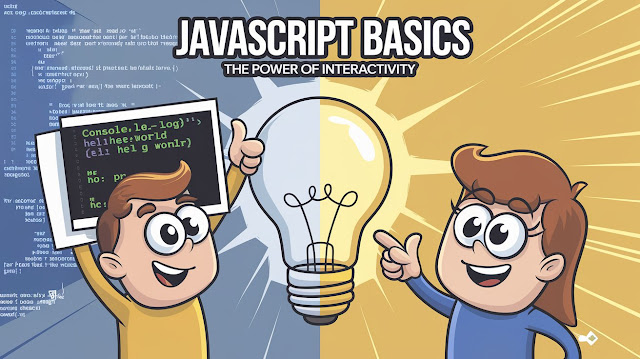While HTML structures your webpage and CSS styles it, JavaScript is the magic that adds interactivity and dynamic behavior to your site. Want buttons to react when clicked? Need to display dynamic content? JavaScript is the tool for the job!
In this article, we will explore the basics of JavaScript, how to embed it into your HTML pages, and begin writing simple scripts to bring your web projects to life.
What is JavaScript?
JavaScript is a versatile, high-level programming language that allows you to add interactivity, control elements on a webpage, and handle user input. It’s often referred to as the "client-side" language because it runs in the user’s browser, rather than on a web server.
JavaScript can do many things, such as:
- Manipulate HTML content (adding, removing, or changing elements).
- Respond to user actions like clicks and key presses.
- Perform calculations and modify data on the page in real time.
It works seamlessly with HTML and CSS to create dynamic and interactive websites.
How to Add JavaScript to Your Webpage
There are three primary ways to add JavaScript to a webpage:
- Inline JavaScript: Directly within an HTML element using the
onclickattribute, for example.
<button onclick="alert('Hello, World!')">Click Me</button><script> tag inside the <head> or <body> section of your HTML document.<script>
alert('This is an alert!');
</script>.js extension) and linked to your HTML file.<script src="script.js"></script>Writing Your First JavaScript Code
Now, let’s write your first JavaScript code! Create a new file named script.js and place it in the same folder as your HTML file. Inside script.js, write the following code:
console.log("Hello, World!");This simple command prints the text "Hello, World!" to the browser’s console. The console is a built-in developer tool in modern browsers, and you can access it by pressing F12 (Windows) or Cmd + Option + I (Mac) and selecting the "Console" tab.
To link this JavaScript file to your HTML document, add the following line just before the closing </body> tag:
<script src="script.js"></script>Once you refresh the page, open the browser console (F12) to see the message!
Basic JavaScript Syntax
Here are some essential elements of JavaScript syntax:
- Variables: Variables store data that you can use and modify. You can declare a variable using the
let,const, orvarkeyword.
let message = "Hello, World!";function greet() {
alert("Hello!");
}
greet();//, and multi-line comments are wrapped in /* */.// This is a single-line comment
/* This is a multi-line comment */Conclusion
JavaScript is an essential skill for modern web development. With JavaScript, you can add dynamic, interactive elements to your webpages, making them more engaging and functional. In this article, we’ve covered the basics of JavaScript, how to add it to your pages, and some key concepts like variables, functions, and syntax.
As you continue to explore JavaScript, try writing more complex scripts and experimenting with different functionality to enhance your websites. Stay tuned for more in-depth tutorials on JavaScript in upcoming articles!
Call-to-Action
Have you tried adding JavaScript to your webpage? What types of interactivity would you like to add? Share your thoughts and questions in the comments below!
Fun Fact: Did you know that JavaScript was created in just 10 days by Brendan Eich in 1995? It was initially developed for the Netscape Navigator browser and has since become a cornerstone of web development!